1. Click on Sign up! button or link as shown below.
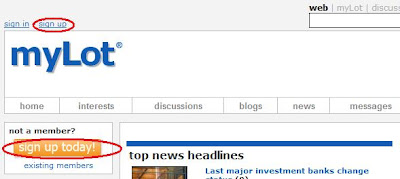
2. You will be redirected to http://www.mylot.com/nr/register.aspx
Fill up all fields in the Registration form.
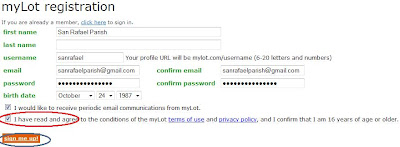
3.You will then be redirected to http://www.mylot.com/nr/nextstep.aspx
You will be prompted to invite your friends. You may do this some other time, so let's skip this page by clicking on the click here link on the bottom as shown below.
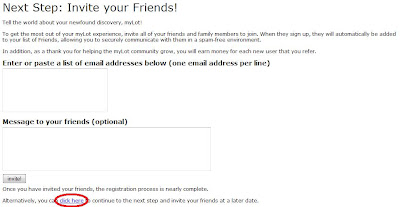
4. Next you will be prompted to add Interests which are basically topics that you are interested in. Take your time in choosing which Interests you want. This is important because you can only start discussions that are listed in your Interests. However, you can also add new Interests by editing your Profile.
4.1 Add Interests. Click on the green + circles of each Interest that you want to be added in your list.
4.2 Go to the next Step. Then keep adding Interests.
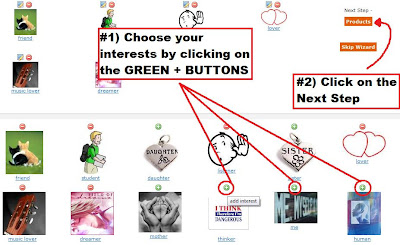
When you're done filling up all your Interests. Or when you've gotten tired and hit Skip Wizard. You'll see your myLot Homepage.
5. START EARNING! Start earning by participating in Discussions. View open discussions in your Discussions tab.
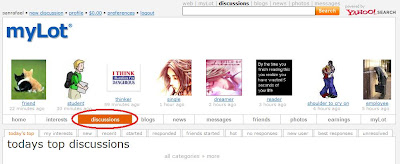
Under your Discussions Tab are the following sub-tabs:
1. today's top: Discussions with the highest responses today.
2. my interests: Discussions under the Interests that you chose.
3. new: Newly posted discussions.
4. recent: Recently posted discussions - a little older than those under the "New" tab, but are still relevantly new.
5. Started: Discussions that you have started.
6. Responded: Discussions that you have commented on.
7. Friends started: Discussions that your friends started. Your myLot friends can be seen on the friends tab on the same level as the discussions tab.
8. Hot: Recent discussions that have many comments.
9. No responses: Discussions that no one has responded to, so far.
10. New user: Discussions started by new users.
11. Best responses: Your comment that have been marked as the discussions Best Response.
12. Unresolved: Discussions that you have started but have not chosen a Best Response for.
Finally, verify your myLot account by signing into the email account that you provided. An email has been sent to you from myLot. Click on the link provided in that email.
Next: How to participate in Discussions/How to start a new Discussion?


No comments:
Post a Comment